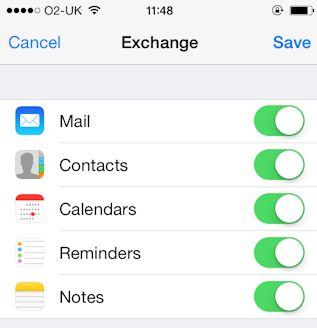Welcome To Oakford Help
Hosted Exchange Install Guide On the Home page open press the Settings item
Go down to Mail, Contacts, Calendars
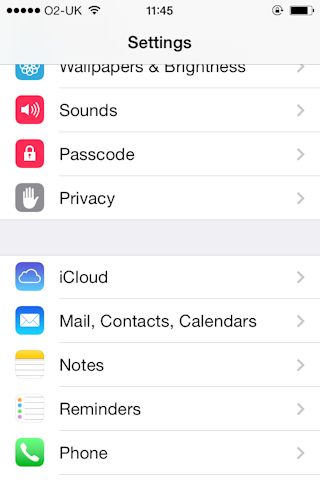
Press Add Account

Select Exchange from the list
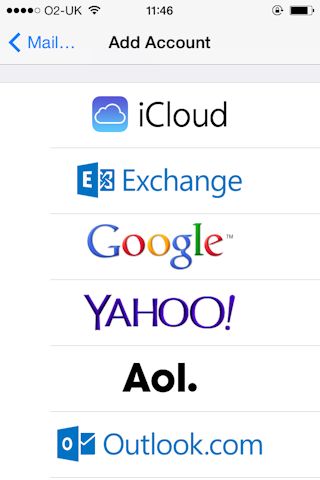
In Email enter your complete email address, and your password, If you like you can change the Description
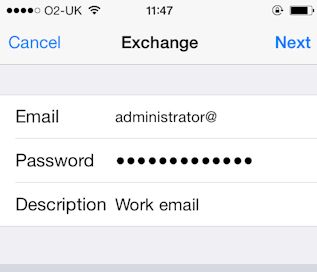
Press Continue
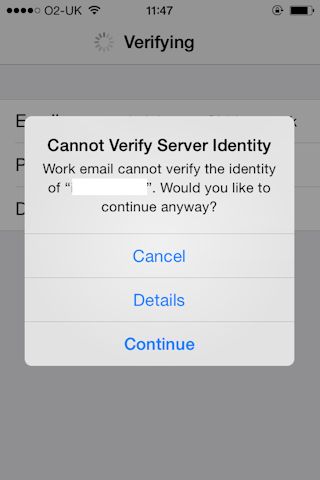
In the Server field enter in email.oakfordhosting.com
Your username is your complete email address
Enter your password in again
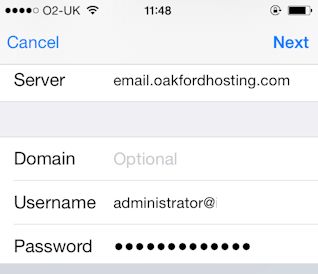
Press the Save button, and you are done.