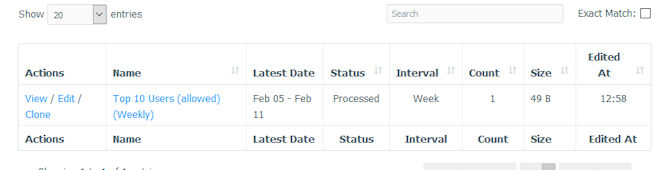Welcome To Oakford Help
OIS Webadmin - Set Up Weekly Reports In this example we want to find out what websites a particular user has been onLog into the webadmin - https://webadmin.filteredinternet.co.uk/webadmin
When you are logged in select Reports -> Quick Reports
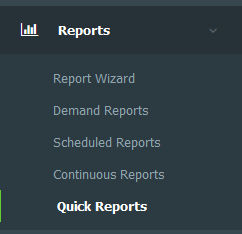
You can set up, Daily, Weekly or Monthly reports. In this example we are setting up Weekly reports. In the drop down box select Weekly.
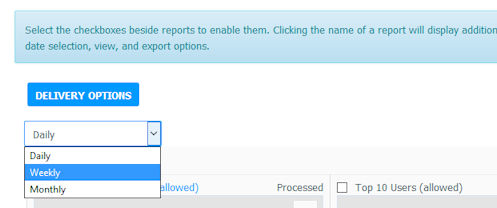
Press Delivery Options (above)
Enter the email address of the person you would like to recieve the reports. You can add more than one email address, just add a comma, I.E support@oakfordis.com, sales@oakfordis.com.
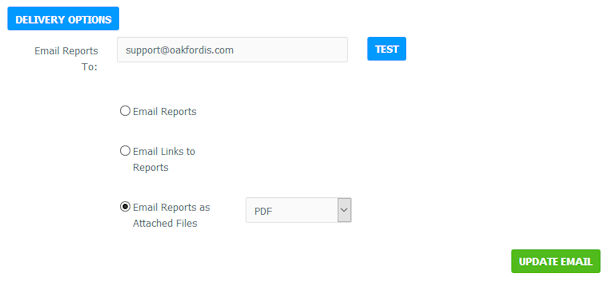
Press Update Email
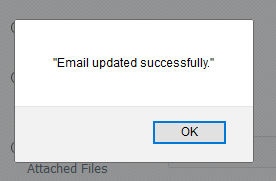
From the list below select the reports you would like to recieve. To do this tick the box next to the name of the report.
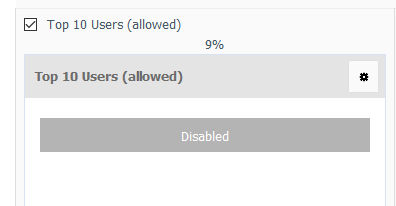
Once the report has been completed, you will see the pie chart. You can view this straight away.
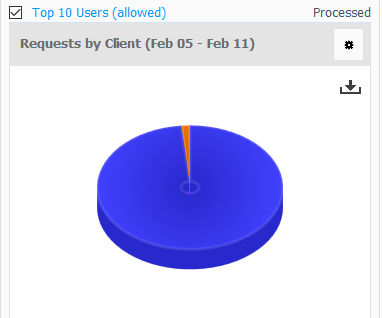
You will now recieve a weekly report on the selected options you selected.
If you click Scheduled Reports (left menu)
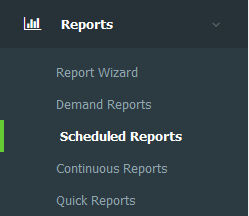
You will see the scheduled reports you created. From here you can edit, delete or view them.